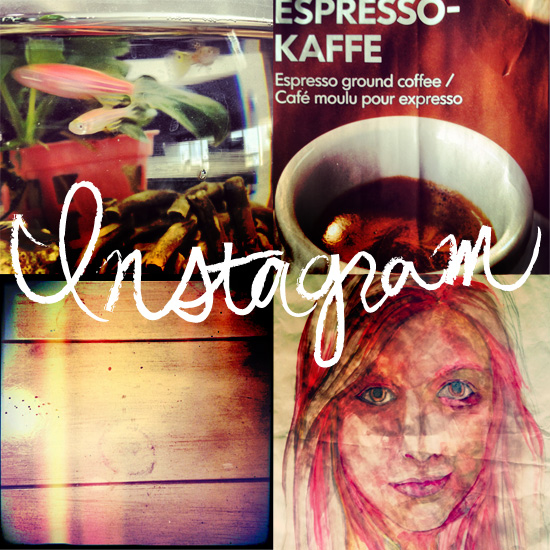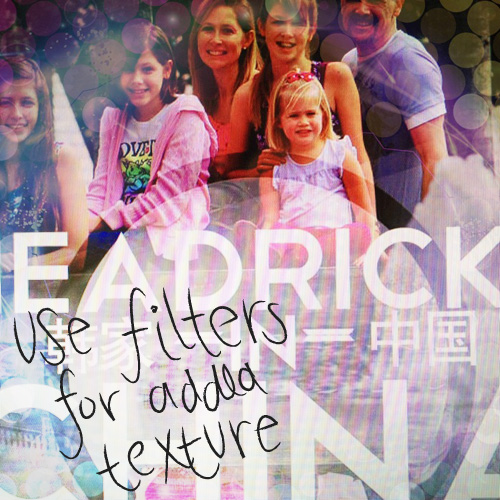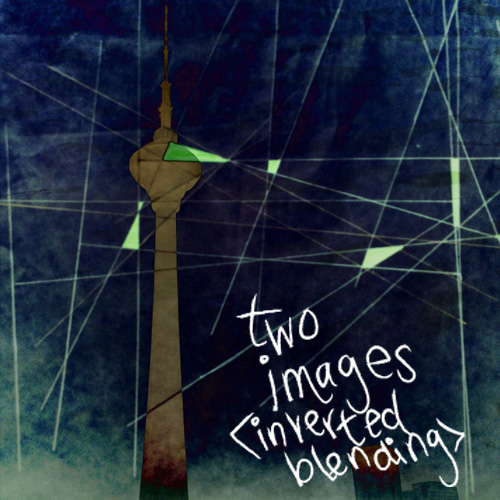Hey my sibs,
Seeing that I’ve lived in Pittsburgh for 3 weeks now, its high time that I share some snapshots of my new home with you. These photos were actually taken for a school studio project. Groups of three were assigned specific locations around Pittsburgh to explore and photograph. I was one of the three to travel downtown for the exciting photo-expedition. I had no idea where we were headed until I literally stepped off the bus into the classy, theater-filled, waterfront of Pittsburgh. It has been such an interesting place to photogrpah.


Lion King is in town this month, so all the theaters have festively dawned yellow banners and Safari characters in their windows for the occasion.

 As I look back on these few photos, I am again amazed at Pittsburgh’s unique atmosphere. From pink bridges and sculpted flowers, to flash thunder storms and cathedrals, this place is perplexing.
As I look back on these few photos, I am again amazed at Pittsburgh’s unique atmosphere. From pink bridges and sculpted flowers, to flash thunder storms and cathedrals, this place is perplexing.
Thats all for now, I hope these pictures say a thousand words about my experience here so far… its at least a little clearer than telling you about it over Skype 😉 Have a great weekend! Miss you guys!