I am constantly amazed by the creativity that shows up on my Instagram feed: the textured action shots , surreal scenes, and incredible landscapes.
In a way, Instagram on the iphone has become a strain of the popular analogue “toy cameras” produced by Lomography.
The trick to this hobby is to use a wide range of apps (not solely instagram) on your phone to get your image just right.
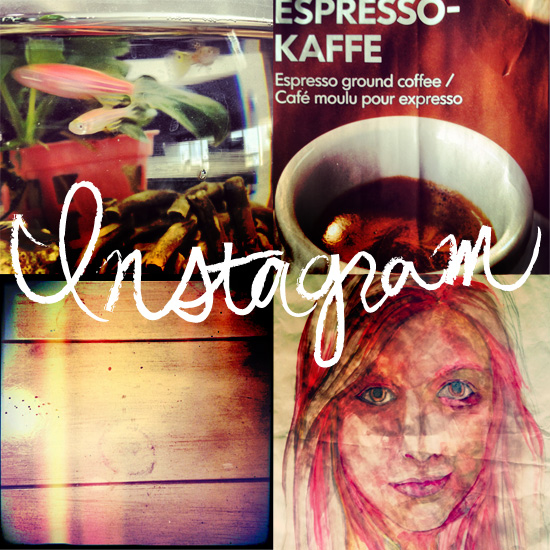
To get the most out of your iphone (or android smart phone), here are some apps to really open up this world of photography:

1. D-Series 2. Art Studio 3. Filter Mania 2 4. Instagram 5. PuddingCam 6. Pixlr-o-matic
D-Series and PuddingCam are both camera applications that have a wide range of filters, and include their own options like image size, resolution, coloring, exposure, and more.
Filter Mania 2 is a bit of a cheesy app. They have many filters for photo processing, but most of them are almost cartoon-ish. However, they can be modified with the luminosity and opacity functions on the app.
My favorite are Pixlr-o-matic and of course, Instagram. Pixlr-o-matic has more freedom, but doesn’t have the strong social media aspect that Instagram has created.
Lastly, Art Studio is an interesting app. The main function is for painting and drawing, but has the capability to load images and gives freedom like blending options. This is an almost photoshop-like app, which you can use to layer images and do more detailed work.
Here are some examples and tips:
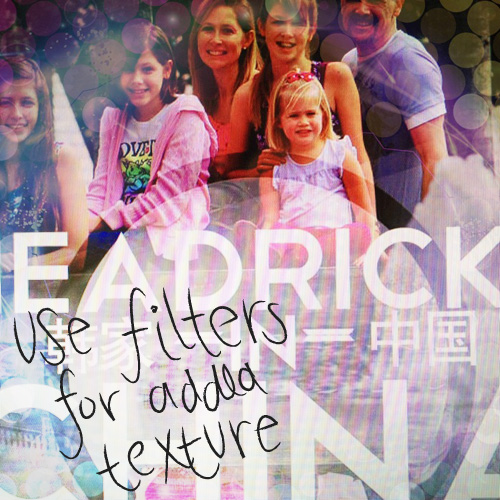


These three images were created using a variety of Instagram, Pixlr-o-matic, and Filter Mania 2.
You can add more a more graphic design look with Filter Mania 2, in the top image (the opaque circles and added colors).
Use these textures give your photos a bit of depth and some color interest factor.
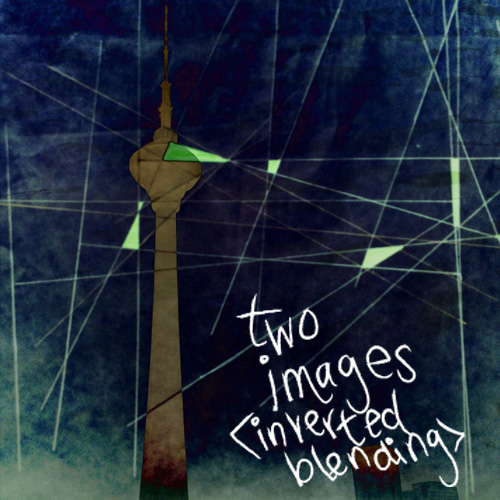


The three above were created with Instagram and ArtStudio. All three are layered images.
This adds an interesting aspect to any image. The different layering and blending options utilizes the light and contrast in multiple images to give it a truly unique look.
—
Lastly: Use Instagram to add the finishing touches (color, contrast and blur) and share with the world!